Đề: Thiết kế Form Theo Mẫu:
Yêu cầu:
+ Nút lệnh Nhập: Tính Điểm trung bình cộng của các môn;
+Hiển thị ra tên sinh viên và xếp loại: Xuất sắc nếu Điểm trung bình>=9; “Giỏi” nếu 8=<Điểm trung bình<9; “Khá” nếu 7=<Điểm trung bình<8; “Trung bình” nếu 5=<Điểm trung bình<7; còn lại là “Yếu”.
+khi một ký tự nào đó rỗng và ta nhấn nhập sẽ hiện bảng thông báo bạn chưa nhập "...."
Code xử lý:
using System;
using System.Collections.Generic;
using System.ComponentModel;
using System.Data;
using System.Drawing;
using System.Linq;
using System.Text;
using System.Windows.Forms;
namespace xep_loai_hoc_luc
{
public partial class Form1 : Form
{
public Form1()
{
InitializeComponent();
}
private void textBox1_TextChanged(object sender, EventArgs e)
{
}
private void label6_Click(object sender, EventArgs e)
{
}
private void button1_Click(object sender, EventArgs e)
{
if (ten.Text == "")
{
MessageBox.Show("bạn chưa nhập tên", "Warning", MessageBoxButtons.OK, MessageBoxIcon.Warning);
}
else if (m1.Text == "")
{
MessageBox.Show("bạn chưa nhập môn 1", "Warning", MessageBoxButtons.OK, MessageBoxIcon.Warning);
}
else if (m2.Text == "")
{
MessageBox.Show("bạn chưa nhập môn 2", "Warning", MessageBoxButtons.OK, MessageBoxIcon.Warning);
}
else if (m3.Text == "")
{
MessageBox.Show("bạn chưa nhập môn 3", "Warning", MessageBoxButtons.OK, MessageBoxIcon.Warning);
}
else if (m4.Text == "")
{
MessageBox.Show("bạn chưa nhập môn 4", "Warning", MessageBoxButtons.OK, MessageBoxIcon.Warning);
}
else if (m5.Text == "")
{
MessageBox.Show("bạn chưa nhập môn 5", "Warning", MessageBoxButtons.OK, MessageBoxIcon.Warning);
}
else
{
float d1, d2, d3, d4, d5, tong;
d1 = float.Parse(m1.Text);
d2 = float.Parse(m2.Text);
d3 = float.Parse(m3.Text);
d4 = float.Parse(m4.Text);
d5 = float.Parse(m5.Text);
tong = (d1 + d2 + d3 + d4 + d5) / 5;
diem.Text = tong.ToString();
if (tong >= 9)
{
ketqua.Text = ten.Text + " \r\n Xếp Loại:Học sinh xuất sắc";
}
else if (tong >= 8)
{
ketqua.Text = ten.Text + " \r\n Xếp Loại:Học sinh giỏi";
}
else if (tong >= 6.5)
{
ketqua.Text = ten.Text + " \r\n Xếp Loại:Học sinh khá";
}
else if (tong >= 5)
{
ketqua.Text = ten.Text + " \r\n Xếp Loại:Học sinh trung bình";
}
else
{
ketqua.Text = ten.Text + " \r\n Xếp Loại:Học sinh yếu";
}
}
}
private void Form1_Load(object sender, EventArgs e)
{
ketqua.Width = 231;
ketqua.Height = 41;
ketqua.Multiline = true;
}
private void button2_Click(object sender, EventArgs e)
{
ketqua.Text = "";
m1.Text = "";
m2.Text = "";
m3.Text = "";
m4.Text = "";
m5.Text = "";
diem.Text = "";
ten.Text = "";
}
private void button3_Click(object sender, EventArgs e)
{
this.Close();
}
}
}
Yêu cầu:
+ Nút lệnh Nhập: Tính Điểm trung bình cộng của các môn;
+Hiển thị ra tên sinh viên và xếp loại: Xuất sắc nếu Điểm trung bình>=9; “Giỏi” nếu 8=<Điểm trung bình<9; “Khá” nếu 7=<Điểm trung bình<8; “Trung bình” nếu 5=<Điểm trung bình<7; còn lại là “Yếu”.
+khi một ký tự nào đó rỗng và ta nhấn nhập sẽ hiện bảng thông báo bạn chưa nhập "...."
Code xử lý:
using System;
using System.Collections.Generic;
using System.ComponentModel;
using System.Data;
using System.Drawing;
using System.Linq;
using System.Text;
using System.Windows.Forms;
namespace xep_loai_hoc_luc
{
public partial class Form1 : Form
{
public Form1()
{
InitializeComponent();
}
private void textBox1_TextChanged(object sender, EventArgs e)
{
}
private void label6_Click(object sender, EventArgs e)
{
}
private void button1_Click(object sender, EventArgs e)
{
if (ten.Text == "")
{
MessageBox.Show("bạn chưa nhập tên", "Warning", MessageBoxButtons.OK, MessageBoxIcon.Warning);
}
else if (m1.Text == "")
{
MessageBox.Show("bạn chưa nhập môn 1", "Warning", MessageBoxButtons.OK, MessageBoxIcon.Warning);
}
else if (m2.Text == "")
{
MessageBox.Show("bạn chưa nhập môn 2", "Warning", MessageBoxButtons.OK, MessageBoxIcon.Warning);
}
else if (m3.Text == "")
{
MessageBox.Show("bạn chưa nhập môn 3", "Warning", MessageBoxButtons.OK, MessageBoxIcon.Warning);
}
else if (m4.Text == "")
{
MessageBox.Show("bạn chưa nhập môn 4", "Warning", MessageBoxButtons.OK, MessageBoxIcon.Warning);
}
else if (m5.Text == "")
{
MessageBox.Show("bạn chưa nhập môn 5", "Warning", MessageBoxButtons.OK, MessageBoxIcon.Warning);
}
else
{
float d1, d2, d3, d4, d5, tong;
d1 = float.Parse(m1.Text);
d2 = float.Parse(m2.Text);
d3 = float.Parse(m3.Text);
d4 = float.Parse(m4.Text);
d5 = float.Parse(m5.Text);
tong = (d1 + d2 + d3 + d4 + d5) / 5;
diem.Text = tong.ToString();
if (tong >= 9)
{
ketqua.Text = ten.Text + " \r\n Xếp Loại:Học sinh xuất sắc";
}
else if (tong >= 8)
{
ketqua.Text = ten.Text + " \r\n Xếp Loại:Học sinh giỏi";
}
else if (tong >= 6.5)
{
ketqua.Text = ten.Text + " \r\n Xếp Loại:Học sinh khá";
}
else if (tong >= 5)
{
ketqua.Text = ten.Text + " \r\n Xếp Loại:Học sinh trung bình";
}
else
{
ketqua.Text = ten.Text + " \r\n Xếp Loại:Học sinh yếu";
}
}
}
private void Form1_Load(object sender, EventArgs e)
{
ketqua.Width = 231;
ketqua.Height = 41;
ketqua.Multiline = true;
}
private void button2_Click(object sender, EventArgs e)
{
ketqua.Text = "";
m1.Text = "";
m2.Text = "";
m3.Text = "";
m4.Text = "";
m5.Text = "";
diem.Text = "";
ten.Text = "";
}
private void button3_Click(object sender, EventArgs e)
{
this.Close();
}
}
}

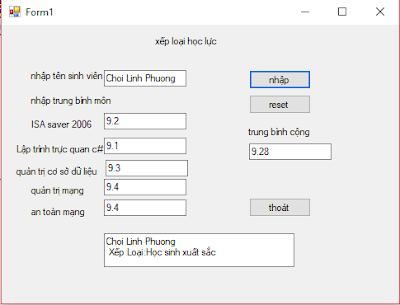



0 comments:
Post a Comment